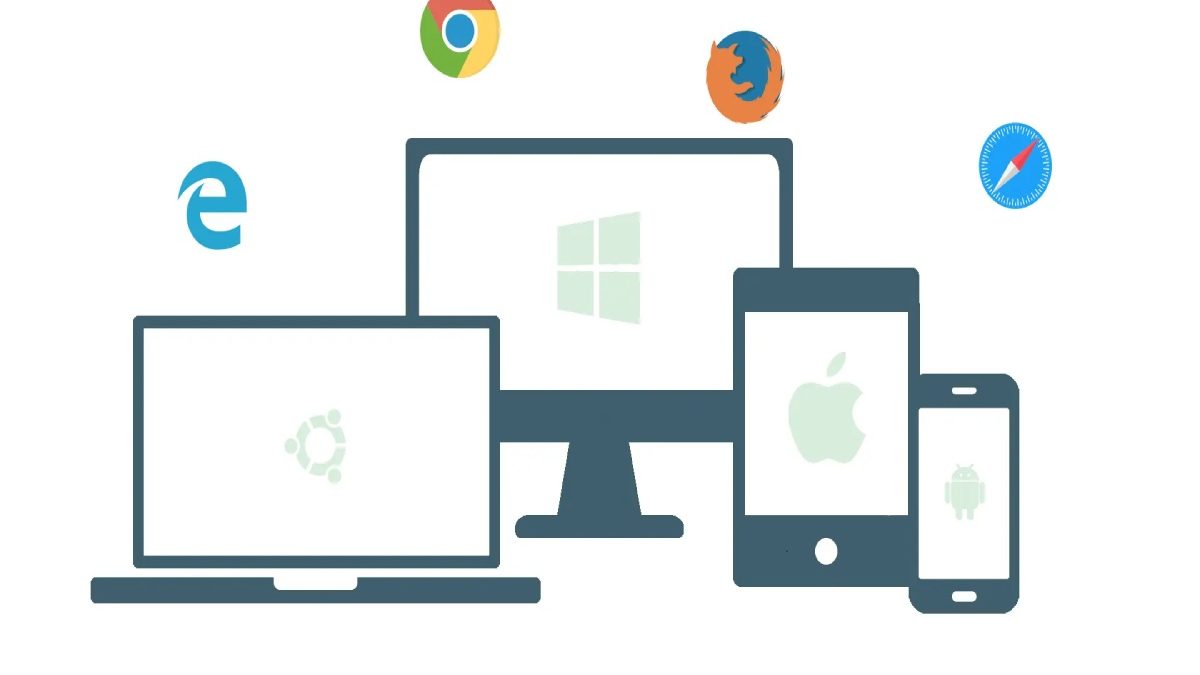Users can choose from various devices and browsers in the modern digital age each with unique features and rendering capacities. For every user to have a seamless and satisfying experience websites must function consistently across multiple platforms. The secret to accomplishing this is ensuring that your website works correctly on all browsers and devices which is made possible by browser compatibility. A website that functions flawlessly and looks fantastic in one browser may malfunction or behave strangely in another if comprehensive cross-browser testing isn’t done.
The complexity of guaranteeing compatibility is further increased by the proliferation of mobile devices, a wide range of operating systems and regular browser updates. These days websites need to work well across a wide variety of browser platforms from contemporary desktop browsers like Chrome Firefox and Safari to mobile browsers with special features. If cross-platform compatibility isn’t maintained users may become irate and business opportunities may arise from malfunctioning layouts. Unresponsive elements, sluggish performance and even decreased functionality.
The methods and best practices for carrying out fruitful browser compatibility testing will be discussed in this blog. By using these techniques you can identify and address browser-specific problems early in the development cycle guaranteeing that your website functions flawlessly for every user regardless of the browser they select. Learning cross-browser testing is essential for providing the best possible user experience across the fragmented web, whether creating a new website or managing an old one.
Table of Contents
Why Browser Compatibility Matters?
Users access websites using a variety of browsers including Chrome Firefox Safari Edge and more creating a highly fragmented digital landscape. A website made for one browser may not function properly on another because each browser has a different rendering engine that affects how it interprets code.
Furthermore, there is variation in browser versions which complicates the process of guaranteeing browser compatibility. Issues like malfunctioning layouts, missing components, inoperable features or sluggish performance can occur in the absence of comprehensive cross-browser testing which can negatively affect user experience and raise bounce rates. In addition to offering a better user experience a functional compatible website boosts search engine optimization conversion rates and general business success.
1. Start with a Browser Compatibility Plan
Formulating an extensive testing plan is the first step in guaranteeing cross-browser compatibility. The most crucial devices, browser versions and browsers for your target audience should be listed in this plan.
Take into account these elements:
Browser Usage Data: Examine your website’s traffic statistics to ascertain the preferred browsers and devices among your visitors. Make sure not to overlook less widely used browsers while concentrating your testing efforts on the browsers that your audience uses the most.
Supported Browsers: Minimum browser versions that your website will support should be determined under Supported Browsers. It’s crucial to strike a compromise between supporting a large variety of browsers and preserving functionality because modern web standards and features are unavailable on older browsers.
Device Coverage: It’s critical to test your website across desktop and mobile browsers given the growing popularity of mobile browsing. Make sure your website is responsive meaning it should function properly on a variety of screen devices and orientations.
You can help allocate resources more effectively and prevent errors by establishing clear guidelines for your testing efforts with a browser compatibility plan.
2. Leverage Cross-Browser Testing Tools
Ensuring cross browser testing across various operating systems, devices and browsers can make manual testing a tedious and error-prone process. A website’s behavior might change depending on several factors as each environment has its distinct subtleties. Because it’s so complicated, manual testing is time-consuming and prone to human error because it’s easy to miss small but important details. This is the moment when automated cross-browser testing is essential.
By automating the testing process developers can test the functionality of a website quickly and efficiently across multiple browser screen sizes and device types simultaneously. Automation ensures thorough repeatable and consistent testing significantly reducing the chance of overlooked bugs or variations between environments. In addition, automated testing shortens the development cycle by allowing teams to run tests frequently without needing human labor ensuring that bugs specific to a given browser are found early on. All in all, this produces a more dependable compatible website and an efficient workflow.
3. Focus on Responsive Web Design (RWD)
Responsive web design or RWD is essential to making sure your website works and looks good on a variety of screen sizes in the age of multiple devices. When a device’s screen resolution and orientation change RWD enables your website to automatically modify its layout images and content.
The best practices for putting RWD into practice are as follows:
Fluid Grids: Instead of using fixed pixel dimensions use a flexible grid-based layout that adjusts to different screen sizes. This guarantees that the elements adjust their size proportionately to the width of the screen.
Flexible Images: Utilize CSS rules such as max-width: 100% to adjust images to fit their container and avoid pixelation or overflow on various devices.
Media Queries: With CSS media queries you can apply different styles based on the size of the screen and guarantee that desktop tablet and mobile browsers all display content consistently.
Your website can remain functional and attractive on all devices from big desktop monitors to tiny mobile screens if you prioritize responsive design.
4. Test for Performance Across Browsers
User engagement and conversion rates are directly affected by website performance. Users may get discouraged by pages that load slow. Scripts that don’t work or excessive resource usage, particularly on mobile devices with slower network speeds. It’s critical to track and improve performance in various browsers when conducting cross-browser testing.
Strategies for enhancing performance:
Optimize Images: Reduce load times without compromising quality by optimizing images by compressing them and using contemporary formats like WebP.
Minify CSS JavaScript and HTML: Cutting out extraneous characters spaces and comments from your code lowers file sizes and accelerates browser loads in all situations. Employ lazy loading to speed up the initial load time of pages by delaying the loading of images and other resources until they are needed particularly on mobile browsers.
Test Network Conditions: To see how your website works in actual use simulate slower network connections such as 3G or 4G. You may locate bottlenecks in your code and adjust it by using programs like Chrome’sDevTools, and Firefox’s Network Monitor.
5. Conduct Accessibility Testing for Inclusivity
Making your website accessible to all users including those with disabilities is an often-overlooked aspect of browser compatibility. It’s crucial to carry out cross-browser testing with an accessibility focus because accessibility features can differ between browsers.
To improve accessibility:
Check with Screen Readers: Make sure your website access by people with visual impairments by using well-known screen readers like VoiceOver or NVDA. Examine the degree to which browsers can identify and label elements such as buttons navigation menus and form fields.
Check for Keyboard Accessibility: Verify that users can access all of your website’s features with a keyboard by checking for keyboard accessibility, especially for form button and dropdown menu functionality. It’s crucial to test each browser since some handle keyboard navigation differently.
Verify Color Contrast: Make sure text and background colors adhere to WCAG standards for adequate contrast to guarantee readability on all browsers and devices. Use tools like Firefox’s Accessibility Inspector or Chrome’s Lighthouse for this purpose.
Streamline Your Cross-Browser Testing with LambdaTest: Ensuring Seamless Performance Across All Platforms
Delivering a seamless experience across all browsers and devices is essential to engaging users and increasing conversions in today’s fiercely competitive digital environment. It can be difficult to make sure that your website works properly for users of Chrome Firefox Safari and mobile browsers alike. Especially in light of the increasing number of platforms and regular updates for browsers. In this situation, LambdaTest provides a strong and effective cross-browser testing solution.
With LambdaTest you can run thorough tests on more than 3000 real browser operating systems and device combinations. This facilitates the identification and resolution of browser-specific issues before they negatively affect your users. LambdaTest makes sure your website runs smoothly on every platform your audience uses including the newest and oldest browser versions.
The ability of LambdaTest to conduct both automated and manual testing is one of its most notable features. You can substantially speed up your development process and minimize the amount of manual labor required by using automation to run tests in parallel across several browsers. Regression testing on each code update and faster compatibility issue detection are made possible by this as is maintaining consistent site performance over time.
LambdaTest offers real-time testing environments for manual testing so you can interact with your website as your users would and identify any visual or functional problems that might occur on particular browsers or devices. LambdaTest also easily integrates with well-known automation frameworks like Playwright Cypress and Selenium enabling teams to add cross-browser testing to their current CI/CD pipelines.
The possibility of errors making it into production decrease by this continuous testing capability which guarantees browser compatibility at every development stage. You can verify how your website functions on various screen sizes resolutions and operating systems by using LambdaTest’s real-device testing feature for mobile websites.
Conclusion
In the current web development landscape cross-platform compatibility has become more important than ever. It is essential to provide each user with a consistent and seamless experience due to the increasing diversity of browsers, devices and operating systems available. Browser compatibility issues can result in malfunctioning features. Subpar performance and irate users all of which can negatively impact your website’s reputation and financial success.
These difficulties can be successfully overcome by using a methodical approach to cross-browser testing. You can prioritize testing on the most pertinent browsers and devices based on the preferences of your audience by starting with a clear browser compatibility plan. You can concentrate your efforts and prevent overspending on out-of-date or unsupported browsers by knowing which platforms your users use.
Another game-changer is incorporating automated testing into your development process. Human error can occur when testing manually across several browsers and devices which can take a lot of time. Performance testing: Despite its attractive appearance a sluggish website can turn off visitors. You can make sure that your website functions properly in all browsers and maintains user engagement by optimizing load times and conducting tests under various scenarios.
Last but not least accessibility testing guarantees that everyone including those with impairments can use your website. Your website will be inclusive and compliant and offer a better experience for all users if you test it with assistive technologies and adhere to accessibility guidelines.
Planning, automation, responsive design, performance, optimization and accessibility are in short the key components that will help you make sure your website is not only aesthetically pleasing but also functional and accessible to all users regardless of their platform or browser. This strategy produces a more dependable user-friendly website that increases engagement and boosts revenue.