Final Fantasy XIV Error 2002 is an award-winning MMORPG developed by Square Enix. It was the fourteenth entry in the Final Fantasy series and continues to hold its popularity even after all these years. However, many players have reported coming across the FFXIV Error 2002; this error prevents players from joining the game lobby.
Table of Contents
Key Highlights
- FFXIV Error 2002 is an error that prevents players from connecting to the game servers.
- It started occurring much more after the launch of Endwalker.
- It can be fixed by restarting your internet or excluding FFXIV from your anti-virus security.
- Uninstalling WTFast also aids in fixing the error.
- Connecting to a different Data Center momentarily also helps.
Below, we have compiled 10 proven and effective methods to solve Final Fantasy XIV‘s Error 2002. Without additional ado, let’s get right into it.
Restart the router
First, you should try restarting your router. This will flush the DNS and precise temp data, which may be causing the issue. Power off your router and unplug it. Wait for about 1 minute before plugging it back in. Then, press the power button to restart the router.
Exclusion of FFXIV from Anti-Virus Security
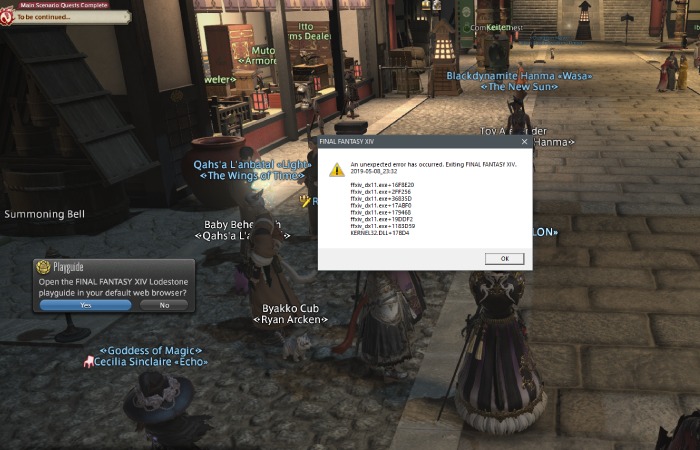
Your third-party anti-virus software could also be responsible for FFXIV’s Error 2002. Sometimes, the anti-virus software can mistake game files for malicious files. You must ensure that Final Fantasy XIV is allowed through your anti-virus security in the anti-virus security settings.
Alternatively, you can also uninstall the anti-virus completely. Although it is not recommended, it might aid in solving the Error 2002. Follow these steps to uninstall your anti-virus software.
- Press “Windows key + I” on the keyboard to open the run box and search for “appwiz. cpl”.
- Now right-click on the “Antivirus”software and click “Uninstall.”
- After uninstalling your anti-virus software, run the game and see if you still encounter the error 2002.
Allow FFXIV Through the PC and Router’s Firewall
Sometimes, Windows and the router’s firewall will prevent the game from connecting to the internet, causing FFXIV’s Error 2002.
- Type Defender Firewall into the Start Menu’s search bar, then click the best match option to choose Windows Defender Firewall.
- In the sidebar on the left of the pop-up window, select Allow an app or feature through Windows Defender Firewall.
- A list of Installed programs will appear; mark the checkbox for FFXIV’s main executable.
- Press OK to save any changes and Restart your PC.
After completing these procedures, run the game to check if the mistake is still there. If it does, keep trying the following steps to turn off the firewall on the router.
- Access the router settings on your computer. You can accomplish this by typing your default gateway’s IP address into the address bar of your web browser.
- Open the Command Prompt and enter “ipconfig /all” to determine your default gateway IP. Enter the key. There will be a list of settings and IP addresses displayed. Enter the IP Address you copied from the Default Gateway field into the address bar of your web browser.
- Enter the router’s login information. These display on your router. To obtain the username and password for your router, you can also speak with your ISP.
- check the settings menu for the Firewall entry. ‘Firewall’ option should be disabled. Save changes.
Restart your router and PC for the changes to take effect.
Connecting to the Internet with Ethernet cable
Some people could resolve the FFXIV Error 2002 by directly connecting via Ethernet cable to the internet. We strongly advise using an Ethernet cable to connect to the internet even though it is a fairly straightforward because using Wi-Fi can also result in this issue.
Restart Windows Update Services
- Type Services in the Start Menu Search box. When the result appears, click on Servicesfrom the best match option.
- On the Services Window, scroll down through the list of services and find Windows Update.
- Right-click on Windows update and click on Restart.
Uninstall WTFast
In some games, WTFast is software that can reduce your latency. However, WTFast can result in Error 2002 in FFXIV. Many players claim that uninstalling WTFast can resolve this issue. These instructions will help you remove WTFast.
- Login with an admin account to ensure the uninstall goes smoothly.
- Type the control panel in the search box and select the Control Panel from the best match.
- Click on Uninstall a Programoption under Programs.
- Right-click WTFast and select Uninstall. To finish the uninstallation, simply follow the on-screen instructions.
Restart your PC and run the game to see if the error persists.
Switching the Data Center
Error 2002 in FFXIV can occasionally be brought on by the game’s Data Center being unavailable. The Data Center can be changed to resolve this.
- Launch FFXIV and select “Data Center selection menu” in the settings.
- Change it to any other Data Center besides your current one.
- Login to the game again and see if you still encounter Error 2002.
- If the error no longer occurs, logout of the Data Center and change it to the previous Data Center.
Reset Network Adapter
Some players have been able to fix FFXIV’s Error 2002 by resetting their Network Adapter. You can reset your network adapter in the System settings through the Network reset option.
- Open the Windows Start Menu and type network reset.
- Click onNetwork Reset from the best match option.
- Click on theReset now button.
- Wait for your PC to restart.
Flush the DNS Cache
- Open the Start Menu and search for cmd.
- Right-click on the Command Promptoption and click Run as administrator in the context menu.
- Type in this command: ipconfig/flushdns and press Enter
- Restart your PC for the changes to take effect.
Add Console to DMZ
DMZ is a distinct zone in your router. You can use DMZ to place your game consoles on your home network, allowing them to bypass firewall filtering and give them full access to the internet. Adding your console’s IP address to the DMZ can also assist you in resolving the FFXIV Error 2002. Follow the instructions below to enable DMZ for your console.
Access your router settings by entering the default gateway address in your internet browser’s address bar.
- Open the Settings menu of the router.
- Find the DMZ option in the Advanced Settings.
- Type in the Static IP Address assigned to the console in the box. Then click the OK button.
Note: Here’s how to give the PS4 and Xbox One a static IP address.
Restart your internet router to see whether the FFXIV Error 2002 remains.
Summary
We hope that by following this guide, you will be able to fix FFXIV’s Error 2002. These 10 methods are proven and effective. Please note that the FFXIV Error 2002 does not always occur because of a problem on the player’s end, as Final Fantasy XIV’s servers often undergo maintenance.
